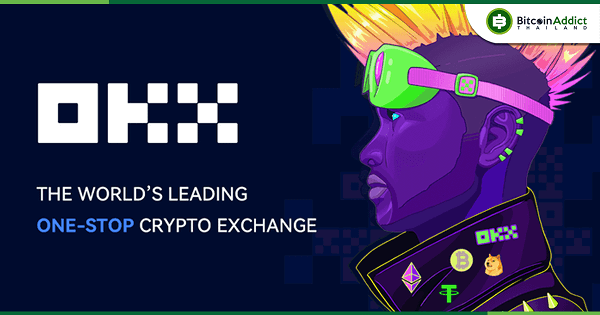Peter Zhang
Sep 27, 2024 18:05
Learn practical tips and techniques to remove background noise from audio recordings for improved sound quality, according to ElevenLabs.
Achieving clear audio isn’t just about using the right software or hardware. Implementing good practices during recording can significantly reduce background noise, according to ElevenLabs. Here are some additional tips to help you create clean audio from the start.
Choose the Right Recording Environment
Aim to record in a quiet space, away from high traffic, machinery, or other sources of unwanted noise. This natural reduction of background noise requires no additional equipment and can greatly improve your audio quality. However, finding such a quiet environment isn’t always possible. In such cases, consider soundproofing your recording space. Investing in materials like foam panels, curtains, or blankets can help absorb sound and prevent echoes. While this can be costly and require some installation effort, the significant noise reduction and improved sound quality make it worthwhile.
Use High-Quality Equipment
A good microphone can capture much clearer audio, especially if it has noise-canceling features to minimize unwanted sounds. Though high-quality microphones can be expensive and require proper setup, their durability and reliability are valuable. Additionally, utilizing pop filters and windshields can help reduce plosive sounds and wind noise. These accessories are affordable, easy to attach, and essential for both indoor and outdoor recordings, though they offer limited noise reduction capabilities on their own.
Apply Post-Processing Techniques
Applying noise reduction filters in editing software like Audacity, Adobe Audition, or ElevenLabs’ voice isolator can effectively clean up your recordings. These filters allow you to customize settings for optimal noise removal, although the process can be time-consuming and requires familiarity with the software. Manual editing to remove specific noise segments can also be very effective. This labor-intensive method offers precise control over noise removal, ensuring enhanced overall audio quality.
Monitor and Adjust Input Levels
Properly setting your recording device’s input levels prevents distortion and optimizes sound quality. This requires careful monitoring and can be challenging for beginners. Wearing headphones while recording allows you to catch unwanted background noise in real-time, enabling immediate adjustments. Although wearing headphones for long periods can be uncomfortable, this practice ensures immediate noise detection and allows for real-time adjustments.
By following these tips and combining them with effective software and hardware solutions, you can significantly reduce background noise and achieve professional-quality audio recordings.
For more detailed information, visit the original article on ElevenLabs.
Image source: Shutterstock